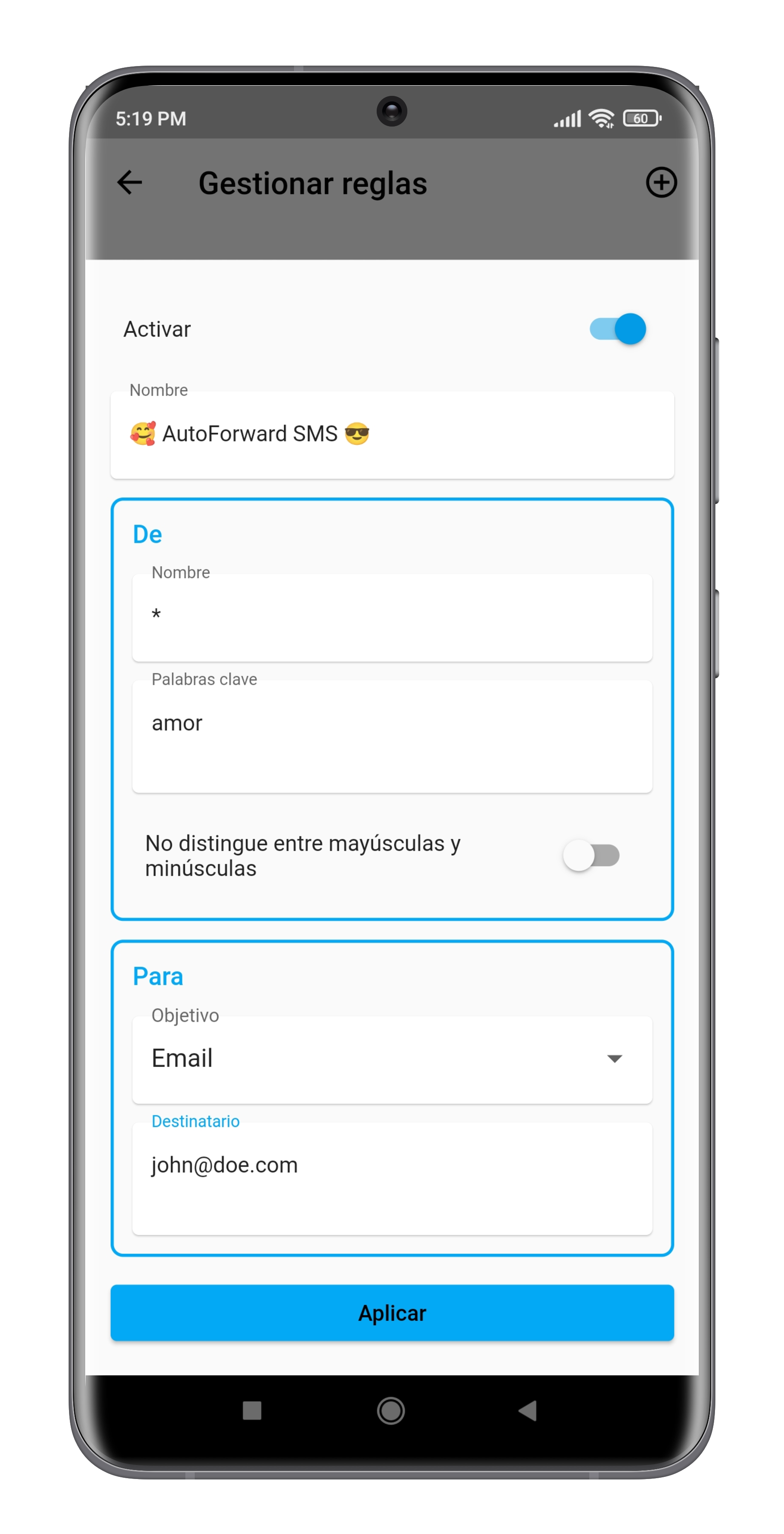AutoForward SMS For Android
Do not download this app if you wish to spy on someone else.
AutoForward SMS For Android
• Text messages forwarded automatically to email
• Have SMS forwarded to an email address/es
• And/Or POST SMS to a URL
• Option to forward from specific numbers to specific emails
• Advanced filtering settings including keyword filters
• Price: Between $1.30 and $22.00 per month (USD)
AutoForward SMS will reliably forward & deliver your messages wherever they go. Advanced algorithms detect network connectivity issues or bad reception and retain a copy of your message until it is delivered.
Say goodbye to lost or missing messages.
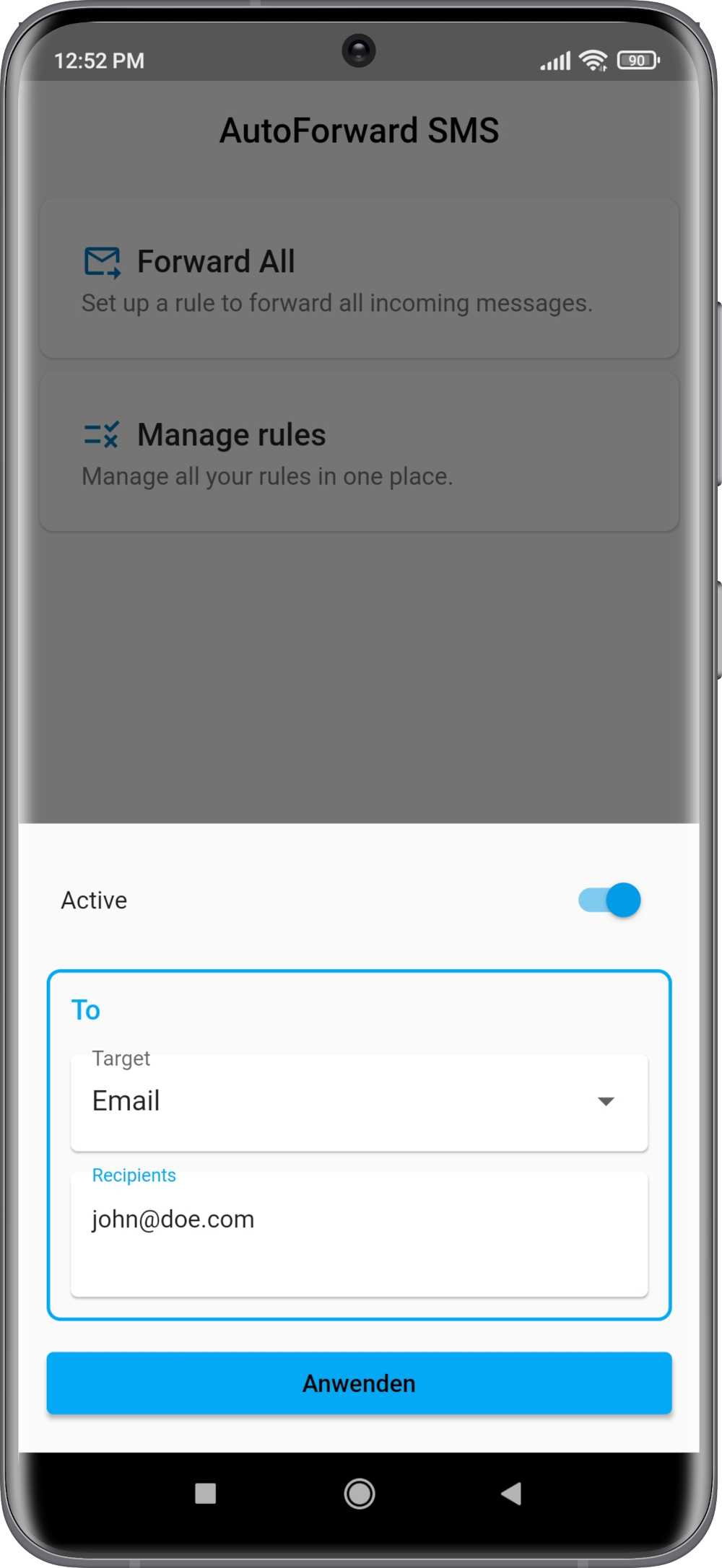
SMS Forwarding App For Android
Automatically forward all incoming text messages to an email or a URL.
Download now and start forwarding with 5 minutes.

Have any incoming text message (SMS) forwarded to one or more of your email addresses.

Add other peoples’ email addresses if you need them to see the message too.

Create rules for fine-granular control over what, when you to whom to forward to.
📱 Forward to an URL
Forward all messages to URL/API endpoints such as Slack, MS Teams or any custom web API.

Are you using text messages (SMS) for business purposes? With us you can keep/archive all your conversations in one place.
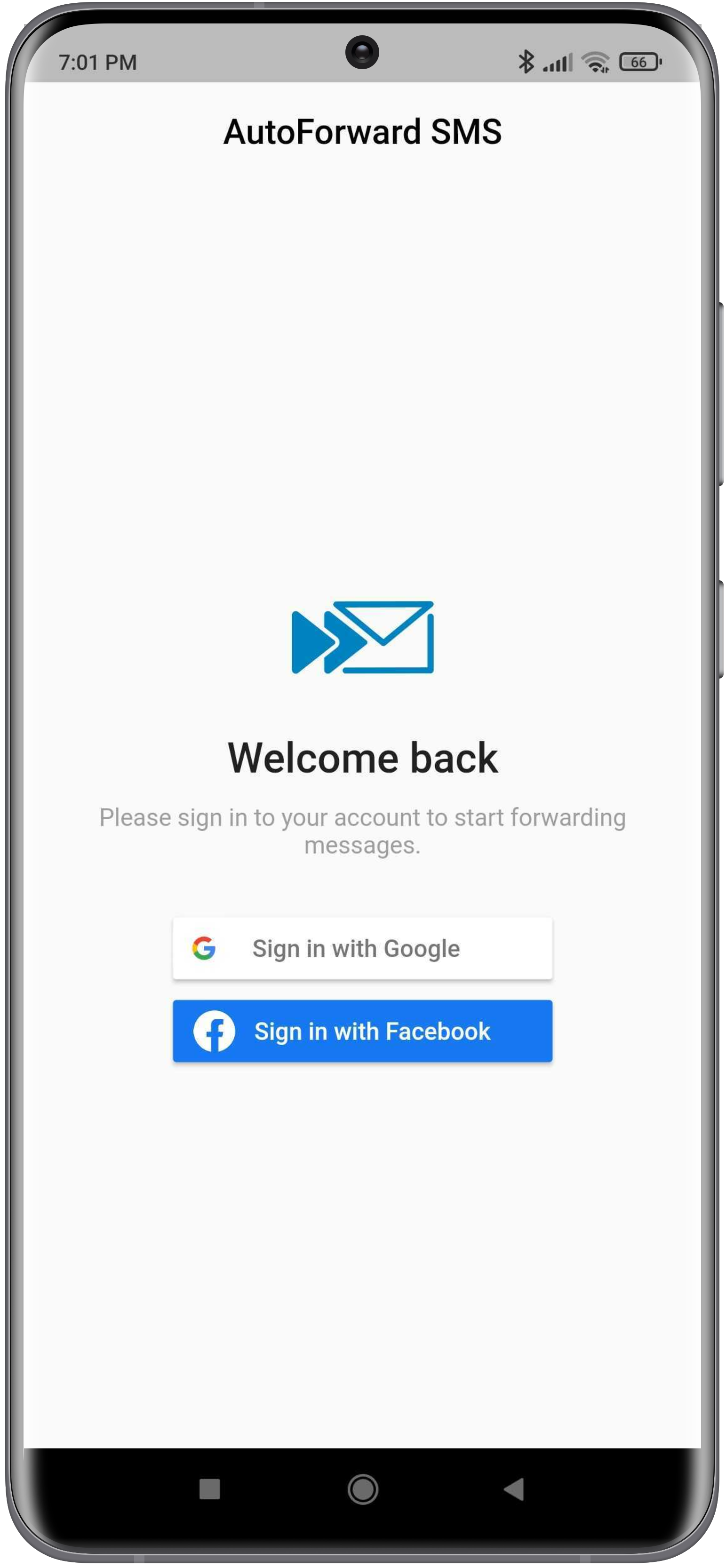
Social Logins
Forget about another set of user credentials and start using your favorite social network login when forwarding text messages (SMS) with AutoForward SMS for Android.
We currently support the following login providers.
You are in good company!
Incredible Features
Trust our experience and work with the best. Our app has reliably forwarded millions of text messages and continues to convince with rich features and a proven track record. Be more productive knowing that your messages are forwarded, whether you are in the studio or out in the field.
- Forward SMS to one or more E-Mail addresses
- Forward SMS to an URL or API endpoint
- Forward from specific numbers to specific emails
- Advanced filtering with keywords
- Toggle FWD ALL off when you don't need it
Advanced Feature: Multiple keywords combined with case-sensitive toggle switch for extra precise forwarding rules.
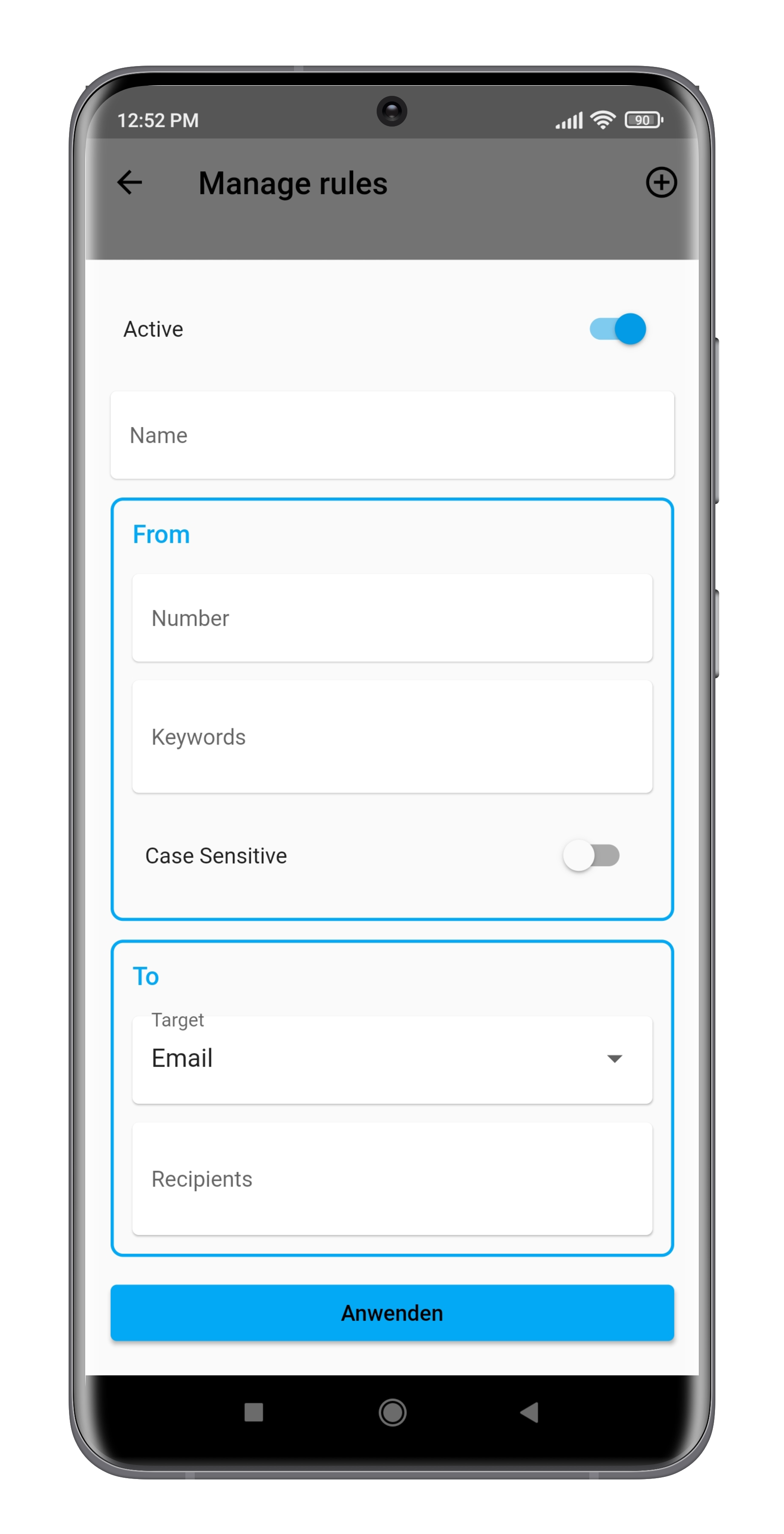
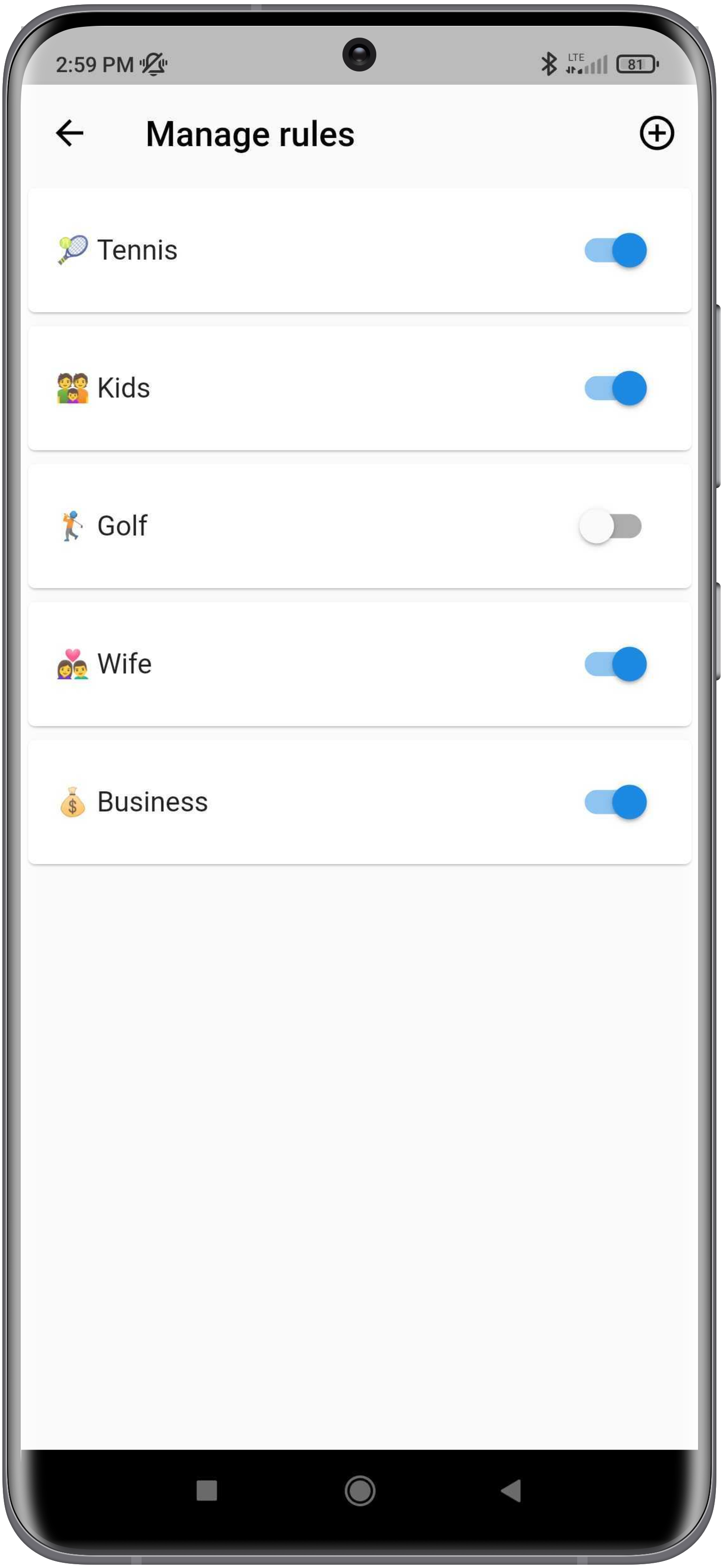
Create Rules
Create rules and specify exactly which messages you wish to forward and which ones you don't.
- Only forward incoming SMS from a specific number or word to your contacts email addresses.
- Use wildcards (*) to match any number
- Toggle rules on or off as you need them
- Edit or delete rules any time
We speak Emoji!
We love languages and support all symbols and characters that you might want to use. Be it English, русский (Russian), ไทย (Thai), اللغة العربية (Arabic) or 😎🎓 (Emoji) - we promise to not mess up your message.
- Full Emoji Support
- App is available in English, Spanish & German (more coming soon)
- Native support for all languages & symbols